AutoCAD Computer aided design 3d Modeling का नाम सुनते ही याद आता है 2-3 GB का software जिसे बिना अच्छे Net connection के Download नहीं किया जा सकता और इसके बाद भी ये free नहीं है और AutoCAD को Install कर लिया तब भी ढेर सारी Commands और यदि कोई 3D model बनाना है तो और कठिन हो जाता है तो हमने दो ऐसे Modeling Platform choose किये है जो वास्तब में आसान है और न के बराबर Size है एक Online है और दूसरा अपने System में install हो जायेगा यह Windows 10 में भी work करेगा
(adsbygoogle = window.adsbygoogle || []).push({});
Autodesk 123d Design
Autodesk का Autodesk 123d Design यह सिर्फ 100 या 150 mb का है और काम बहुत अच्छा करता है इसमें हर model आसानी से बनाया जा सकता है जिस model को AutoCAD में 30 minute लगेंगे उसी मॉडल को Autodesk 123 D में सिर्फ 7-8 minute लगेंगे इस Software में हम AutoCAD से बनाये design को import कर सकते है और Autodesk 123D से बनाये model को AutoCAD के लिए Export कर सकते है जैसे अपने इस Software से कोई design बनाया है अब इसे आप अपने pendrive में save कर लो और जिसको देना है उसे दे दो अब वो अपने AutoCAD में इसे Open कर सकता है Autodesk का यही एक ऐसा Software है जो free है
यदि आप 3d Printer पर work करते है तो उसके लिए आप .Stl फ़ाइल भी इस software से ले सकते है
Download करें
ThinkerCad
ThinkerCad ये Online modeling का सबसे अच्छा Software है Online है पर किसी भी तरह की कोई कमी नहीं Simple से Advance किसी भी तरह का Design बनाया जा सकता है 3d modelबनाया जा सकता है ThinkerCAD में autodesk 123d या AutoCAD या किसी भी modeling Software से बनाये design को Import कर सकते है और Edit कर सकते है
AutoCAD के Autodesk 123d और thinkercad सबसे अच्छे Alternative है AutoCAD के और अन्य Modeling Software के यदि यह Post अपने काम आई हो तो इसे share करें नीचे Buttons है

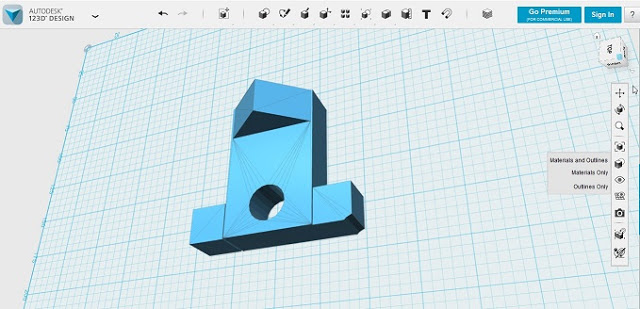
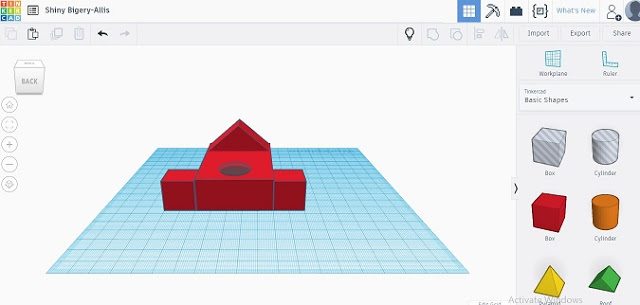
Leave a Reply