8 Channel Home Automation System In Hindi
Home Automation systemतैयार करेंगें 8 Channel का जिसमे Arduino uno और bluetooth module hc-06 और 8 channel relay board का use होगा इस system को control करने के लिये एक Android app बनाएंगे जो Arduino से जुडी Bluetooth से connect होगा और Arduino को control करेगा जिससे हम Android mobile phone से अपने घर के light,fan,Tv etc. को control कर सकेंगें हम अपने home की 8 चीज़े control कर सकते है इस 8 channel Home Automation system से इस Project को आप अपने engineering की final year Project में ले सकते है क्योंकि यह एक बढ़िया Project है आप अपने नाम से भी mobile app design करवा सकते है comment कर के contact कर सकते है
इस Project के लिए एक visitor Arshad ने कहा था की मुझे ऐसा करना है उन्होंने यह comment किया था-
“
- Thanks sir… mujhe app Aur code dono chahiye Aur 8 channel relay.. Bluetooth model.. Arduino board ka connection diagram.. bhi chahiye sir
- Arduino क्या है
Using Material
Hardware
- Arduino uno
- 8 channel relay board
- hc-06 bluetooth module
- solderless board
- Jumper wire
Software
- Arduino IDE
Make 8 relay and Bluetooth Circuit
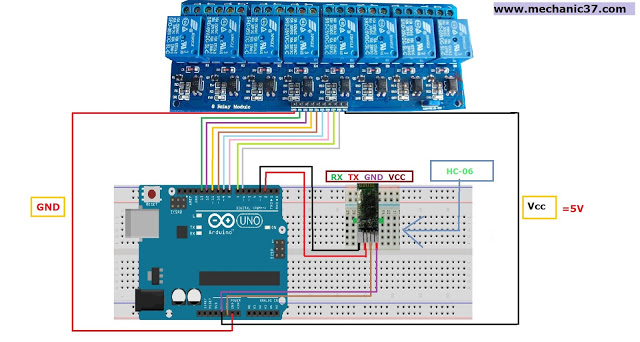
इस Circuit Diagram में 8 channel relay board दिखाया गया है इसे आपको Arduino से connect करने के लिए आपको Arduino की digital output pin से connect करना होगा इसके लिए सबसे पहले 8 channel relay board को समझें 8 channel relay board में 10 input pin होती है जिनको आपको Arduino uno से इस प्रकार जोड़ना है
Arduino+8 channel relay board
यह Arduino के साथ 8 channel relay board का connection है आपको इस प्रकार 8 channel relay board की 10 पिनों को Arduino uno से connect करना है
Gnd-Gnd
ch1-13
ch2-12
ch3-11
ch4-10
ch5-9
ch6-8
ch7-7
ch8-6
VCC-5V
Hc-06 Bluetooth+Arduino
अब हमें Arduino से bluetooth module hc-06 को connect करना है अब
- Bluetooth module Hc-06 की Rx-Tx दोनों पिनों को 2,3 से connect करें
- Hc-06 की Vcc pin को Arduino की 5v से connect करें
- Gnd को Arduino की Gnd से connect करें
Android Proximity Sensor using with Arduino
Download 8 relay channel control App

मेने इस 8 channel home Automation System को control करने के लिए एक android mobile phone के लिए एक App बनाया है यह android app Arduino की bluetooth hc-06 के साथ connect होगा और Arduino को control करेगा और हमारे click करने पर tv,fan,light etc को on-off करेगा wireless की तरह bluetooth का use से app connect होगा
Hc-06+Android app Bluetooth pairing
1.Android phone की bluetooth on करें और बिना on किये किसी भी button को press न करें नहीं तो error आयेगा
2.8 relay channel control App launch करें
3.connect button पर click करे 2-4 second रुकें और Hc-06 पर click करें
4.यदि Bluetooth connect हो गई होगी तो hc-06 में लगी led on ही रहेगी वह on-off होना बंद हो जाएगी
Arduino Programming
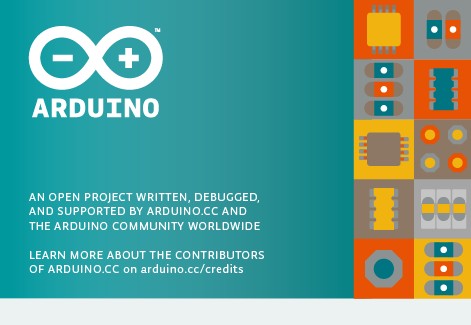
इस program को Arduino IDE में paste करें और Arduino uno में upload करें
How To Upload Program
02/11/2016 को मेने इस Sketch को जब पहले लिखा था तब www.mechanic37.com के एक visitor Dharmender Chauhan ने comment किया की इसे varify करने में error आ रहा है तब मेने 9/12/2016 को फिर से इसे लिखा और Update किया
#include<SoftwareSerial.h>int RELAY_1=13;
int RELAY_2=12;
int RELAY_3=11;
int RELAY_4=10;
int RELAY_5=9;
int RELAY_6=8;
int RELAY_7=7;
int RELAY_8=6;int bluetoothRx = 2; int bluetoothTx = 3;SoftwareSerial bluetooth(bluetoothTx, bluetoothRx);void setup(){
pinMode(13, OUTPUT);
pinMode(12, OUTPUT);
pinMode(11, OUTPUT);
pinMode(10, OUTPUT);
pinMode(9, OUTPUT);
pinMode(8, OUTPUT);
pinMode(7, OUTPUT);
pinMode(6, OUTPUT);
Serial.begin(9600);
//Setup Bluetooth serial connection to android
bluetooth.begin(9600);
}
void loop()
{
//Read from bluetooth and write to usb serial
if(bluetooth.available())
{
int ONE_BYTE_NUMBER = bluetooth.read();
Serial.println(ONE_BYTE_NUMBER);
if(ONE_BYTE_NUMBER==1){
digitalWrite(RELAY_1, HIGH);
}
if(ONE_BYTE_NUMBER==9){
digitalWrite(RELAY_1, LOW);
}
if(ONE_BYTE_NUMBER==2){
digitalWrite(RELAY_2, HIGH);
}
if(ONE_BYTE_NUMBER==10){
digitalWrite(RELAY_2, LOW);
}
if(ONE_BYTE_NUMBER==3){
digitalWrite(RELAY_3, HIGH);
}
if(ONE_BYTE_NUMBER==11){
digitalWrite(RELAY_3, LOW);
}
if(ONE_BYTE_NUMBER==4){
digitalWrite(RELAY_4, HIGH);
}
if(ONE_BYTE_NUMBER==12){
digitalWrite(RELAY_4, LOW);
}
if(ONE_BYTE_NUMBER==5){
digitalWrite(RELAY_5, HIGH);
}
if(ONE_BYTE_NUMBER==13){
digitalWrite(RELAY_5, LOW);
}
if(ONE_BYTE_NUMBER==6){
digitalWrite(RELAY_6, HIGH);
}
if(ONE_BYTE_NUMBER==14){
digitalWrite(RELAY_6, LOW);
}
if(ONE_BYTE_NUMBER==7){
digitalWrite(RELAY_7, HIGH);
}
if(ONE_BYTE_NUMBER==15){
digitalWrite(RELAY_7, LOW);
}
if(ONE_BYTE_NUMBER==8){
digitalWrite(RELAY_8, HIGH);
}
if(ONE_BYTE_NUMBER==16){
digitalWrite(RELAY_1, LOW);
}
}
}
8 channel home Automation तैयार है इस Program को upload करने पर Arduino uno से जुडी Bluetooth hc-06 Android phone से connect होने के काबिल होगी अब आपको android mobile phone में app जिसे अपने download किया होगा use launch करें और connect to Arduino के button पर click करें और list में HC-06 पर click करें pair होने पर आप connected का message देखेंगें तब आपका android phone Arduino से connect हो चुका होगा अब on off के button आप press कर सकते है और हम android phone से अपने fan,light,tv control कर सकते है comment या Question कैसे करें
ये projects आपको पसंद आया हो तो इसे अपने friends से social media पर share करें और अपने School and college में भी share करें facebook,twitter,google+ पर share जरूर करें और mechanic37.com की हर एक new post अपने email पर पाने के लिए उपर subscription box से subscribe करे और आप को कोई भी problem हो या कोई सुझाव हो तो उसे comment कर के बतायें

Leave a Reply